“Tiva Timetable” Documentation by “TivaTheme” v1.0
Tiva Timetable
Created: 23/09/2016
By: TivaTheme
Email: tivatheme@cloodo.com
Thank you for purchasing my product. If you have any questions that are beyond the scope of this help file, please feel free to email via my user page contact form here. Thanks so much!
Table of Contents
A) Overview - top
Tiva Timetable is a responsive schedule calendar with clean and modern flat interface. It is very easy to use yet gives plenty of features and styling options. You can use it for any kind of schedule or events calendar.
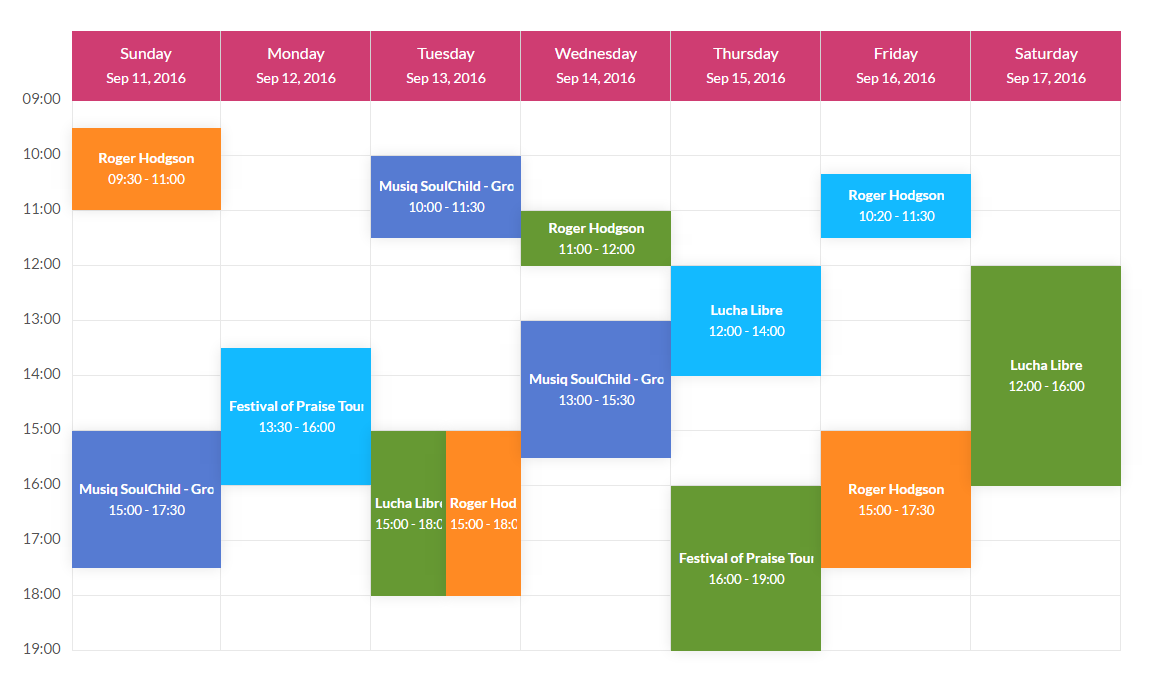
There are 3 layouts for your choice: monthly view, weekly view or list view.
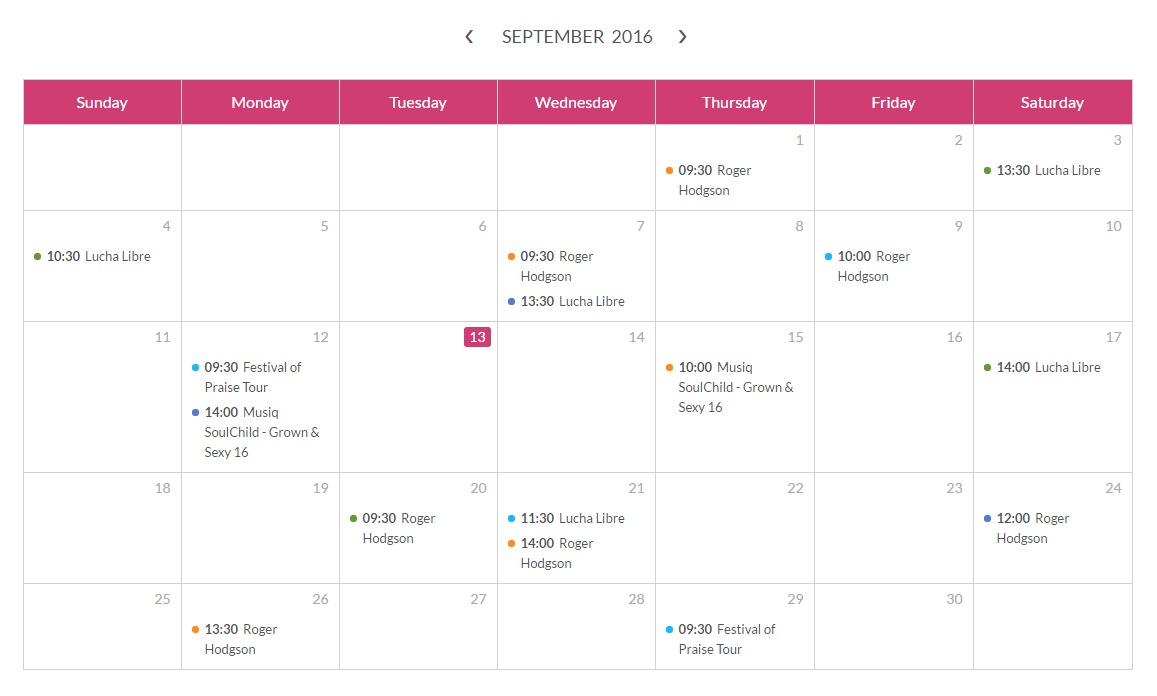
There are some options for you to customize the calendar.
The product use Magnific Popup javascript libraries (http://dimsemenov.com/plugins/magnific-popup) (MIT license).
B) System Requirements - top
This product is compatible with :
- PHP : > 5.2.0
Compatible Browsers :
- IE10
- IE11
- Firefox
- Safari
- Opera
- Chrome
- Edge
C) Installation - top
Step 1 : Download package then extract to your host.
Step 2 : Create database then import file : config/database.sql
Step 3 : Open config file : config/database.php, then edit the info of database connection (host, database, username, password).
D) Usage - top
Step 1 : Go to admin panel to manage files :
Url : http://yourdomain/tiva-timetable/admin
User : admin
Pass : admin
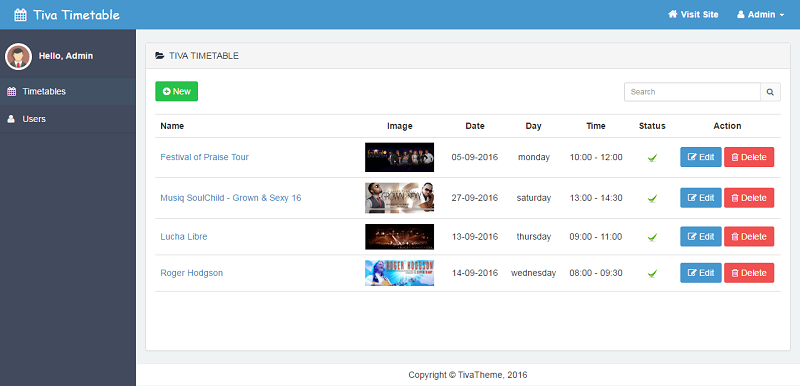
Step 2 : Create new or edit timetable : enter name, image, date, day...
Step 3 : Click menu Users to go to user management page if you want to change password of admin
Step 4 : To display calendar in page, just add HTML shortcode with structure :
Params :
- data-view="week": layout of calendar. There are 3 options : month, week and list. Default value: month.
- data-mode="day": There are 2 options : date and day. You can use timetable as day schedule (repeat on every week) or as specific date. This param only take effect on weekly view or list view. Default value: date.
- date: If you use this mode, the timetables will be feed via specific date, for example: 20/09/2016.
- day: If you use this mode, the timetables will be feed via day of week, for example: monday. It will be displayed repeat every week.
- data-start="sunday": start date of week on calendar. There are 2 options : sunday and monday. Default value : sunday.
- data-nav="show": show or hide time navigation. There are 2 options : show and hide. Default value : show. This param only take effect on date mode (In day mode, it will be hide).
- data-header-time="show": show or hide date on header. Default value : show. This param only take effect on weekly view or list view.
Once again, thank you so much for purchasing this product. As I said at the beginning, I'd be glad to help you if you have any questions relating to this product. No guarantees, but I'll do my best to assist. If you have a more general question relating to the product on CodeCanyon, you might consider visiting the forums and asking your question in the "Item Discussion" section.
TivaTheme