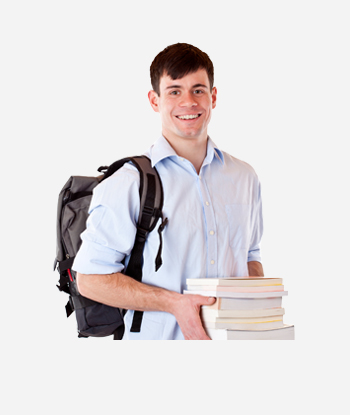FAQ About WordPress
What is WordPress?
WordPress is an Open Source project, which means there are hundreds of people all over the world working on it. (More than most commercial platforms.) It also means you are free to use it for anything from your cat’s home page to a Fortune 500 web site without paying anyone a license fee and a number of other important freedoms.
Why Choose WordPress?
One of the principal advantages of WordPress is that you are in control. Unlike remote-hosted scripts such as Blogger and LiveJournal, you host WordPress on your own server. Installation is very simple, as is the configuration. Unlike other software programs, there are not a million files to chmod nor are there dozens of templates to edit just to get your site set up and looking the way you want.
Also, Blog pages in WordPress are generated on the fly whenever a page is requested, so you do not have multiple archive pages clogging up your web space. Waiting for pages to rebuild is a thing of the past because template changes are made in scant seconds.
WordPress is built following W3C standards for XHTML and CSS, ensuring that your site is more easily rendered across standards-compliant browsers. Other browsers are supported with a few hacks; it’s a reality of the web that hacks are necessary.
Aggregator support is built-in with a number of standard RSS configurations already done for you, as well as Atom. Following standards make your WordPress site easier to manage, increases its longevity for future Internet technology adoption, and helps give your site the widest audience possible.
Also, Blog pages in WordPress are generated on the fly whenever a page is requested, so you do not have multiple archive pages clogging up your web space. Waiting for pages to rebuild is a thing of the past because template changes are made in scant seconds.
WordPress is built following W3C standards for XHTML and CSS, ensuring that your site is more easily rendered across standards-compliant browsers. Other browsers are supported with a few hacks; it’s a reality of the web that hacks are necessary.
Aggregator support is built-in with a number of standard RSS configurations already done for you, as well as Atom. Following standards make your WordPress site easier to manage, increases its longevity for future Internet technology adoption, and helps give your site the widest audience possible.
FAQ New To WordPress
How do I use smileys/smilies or emoji in my posts?
Smileys, also known as "emoticons", are glyphs used to convey emotions in your writing. They are a great way to brighten up posts. smile emoticon
Text smileys are created by typing two or more punctuation marks. Some examples are:
;-) is equivalent to smile emoticon
:-) is equivalent to smile emoticon
:-( is equivalent to sad emoticon
:-? is equivalent to confused emoticon
To learn more about emoticons and their history, see the Wikipedia entry on Emoticons.
Text smileys are created by typing two or more punctuation marks. Some examples are:
;-) is equivalent to smile emoticon
:-) is equivalent to smile emoticon
:-( is equivalent to sad emoticon
:-? is equivalent to confused emoticon
To learn more about emoticons and their history, see the Wikipedia entry on Emoticons.
How do I make the text wrap about the pictures?
In order to take advantage of these new CSS classes for image alignment and the text wrapping around the image, the WordPress Theme must include the following in the
style.css found in the WordPress Theme directory. Tiva FAQ (Layout 2)
FAQ About WordPress
What is WordPress?
WordPress is an Open Source project, which means there are hundreds of people all over the world working on it. (More than most commercial platforms.) It also means you are free to use it for anything from your cat’s home page to a Fortune 500 web site without paying anyone a license fee and a number of other important freedoms.
Why Choose WordPress?
One of the principal advantages of WordPress is that you are in control. Unlike remote-hosted scripts such as Blogger and LiveJournal, you host WordPress on your own server. Installation is very simple, as is the configuration. Unlike other software programs, there are not a million files to chmod nor are there dozens of templates to edit just to get your site set up and looking the way you want.
Also, Blog pages in WordPress are generated on the fly whenever a page is requested, so you do not have multiple archive pages clogging up your web space. Waiting for pages to rebuild is a thing of the past because template changes are made in scant seconds.
WordPress is built following W3C standards for XHTML and CSS, ensuring that your site is more easily rendered across standards-compliant browsers. Other browsers are supported with a few hacks; it’s a reality of the web that hacks are necessary.
Aggregator support is built-in with a number of standard RSS configurations already done for you, as well as Atom. Following standards make your WordPress site easier to manage, increases its longevity for future Internet technology adoption, and helps give your site the widest audience possible.
Also, Blog pages in WordPress are generated on the fly whenever a page is requested, so you do not have multiple archive pages clogging up your web space. Waiting for pages to rebuild is a thing of the past because template changes are made in scant seconds.
WordPress is built following W3C standards for XHTML and CSS, ensuring that your site is more easily rendered across standards-compliant browsers. Other browsers are supported with a few hacks; it’s a reality of the web that hacks are necessary.
Aggregator support is built-in with a number of standard RSS configurations already done for you, as well as Atom. Following standards make your WordPress site easier to manage, increases its longevity for future Internet technology adoption, and helps give your site the widest audience possible.
FAQ New To WordPress
How do I use smileys/smilies or emoji in my posts?
Smileys, also known as "emoticons", are glyphs used to convey emotions in your writing. They are a great way to brighten up posts. smile emoticon
Text smileys are created by typing two or more punctuation marks. Some examples are:
;-) is equivalent to smile emoticon
:-) is equivalent to smile emoticon
:-( is equivalent to sad emoticon
:-? is equivalent to confused emoticon
To learn more about emoticons and their history, see the Wikipedia entry on Emoticons.
Text smileys are created by typing two or more punctuation marks. Some examples are:
;-) is equivalent to smile emoticon
:-) is equivalent to smile emoticon
:-( is equivalent to sad emoticon
:-? is equivalent to confused emoticon
To learn more about emoticons and their history, see the Wikipedia entry on Emoticons.
How do I make the text wrap about the pictures?
In order to take advantage of these new CSS classes for image alignment and the text wrapping around the image, the WordPress Theme must include the following in the
style.css found in the WordPress Theme directory. Tiva FAQ (Layout 3)
FAQ About WordPress
What is WordPress?
WordPress is an Open Source project, which means there are hundreds of people all over the world working on it. (More than most commercial platforms.) It also means you are free to use it for anything from your cat’s home page to a Fortune 500 web site without paying anyone a license fee and a number of other important freedoms.
Why Choose WordPress?
One of the principal advantages of WordPress is that you are in control. Unlike remote-hosted scripts such as Blogger and LiveJournal, you host WordPress on your own server. Installation is very simple, as is the configuration. Unlike other software programs, there are not a million files to chmod nor are there dozens of templates to edit just to get your site set up and looking the way you want.
Also, Blog pages in WordPress are generated on the fly whenever a page is requested, so you do not have multiple archive pages clogging up your web space. Waiting for pages to rebuild is a thing of the past because template changes are made in scant seconds.
WordPress is built following W3C standards for XHTML and CSS, ensuring that your site is more easily rendered across standards-compliant browsers. Other browsers are supported with a few hacks; it’s a reality of the web that hacks are necessary.
Aggregator support is built-in with a number of standard RSS configurations already done for you, as well as Atom. Following standards make your WordPress site easier to manage, increases its longevity for future Internet technology adoption, and helps give your site the widest audience possible.
Also, Blog pages in WordPress are generated on the fly whenever a page is requested, so you do not have multiple archive pages clogging up your web space. Waiting for pages to rebuild is a thing of the past because template changes are made in scant seconds.
WordPress is built following W3C standards for XHTML and CSS, ensuring that your site is more easily rendered across standards-compliant browsers. Other browsers are supported with a few hacks; it’s a reality of the web that hacks are necessary.
Aggregator support is built-in with a number of standard RSS configurations already done for you, as well as Atom. Following standards make your WordPress site easier to manage, increases its longevity for future Internet technology adoption, and helps give your site the widest audience possible.
FAQ New To WordPress
How do I use smileys/smilies or emoji in my posts?
Smileys, also known as "emoticons", are glyphs used to convey emotions in your writing. They are a great way to brighten up posts. smile emoticon
Text smileys are created by typing two or more punctuation marks. Some examples are:
;-) is equivalent to smile emoticon
:-) is equivalent to smile emoticon
:-( is equivalent to sad emoticon
:-? is equivalent to confused emoticon
To learn more about emoticons and their history, see the Wikipedia entry on Emoticons.
Text smileys are created by typing two or more punctuation marks. Some examples are:
;-) is equivalent to smile emoticon
:-) is equivalent to smile emoticon
:-( is equivalent to sad emoticon
:-? is equivalent to confused emoticon
To learn more about emoticons and their history, see the Wikipedia entry on Emoticons.
How do I make the text wrap about the pictures?
In order to take advantage of these new CSS classes for image alignment and the text wrapping around the image, the WordPress Theme must include the following in the
style.css found in the WordPress Theme directory.