“Tiva Events Calendar For Wordpress” Documentation by “TivaTheme” v1.2
Tiva Events Calendar For Wordpress
Created: 24/05/2016
By: TivaTheme
Email: tivatheme@cloodo.com
Thank you for purchasing my product. If you have any questions that are beyond the scope of this help file, please feel free to email via my user page contact form here. Thanks so much!
Table of Contents
A) Overview - top
Tiva Events Calendar For Wordpress is plugin which help you to manage and display all events on calendar.
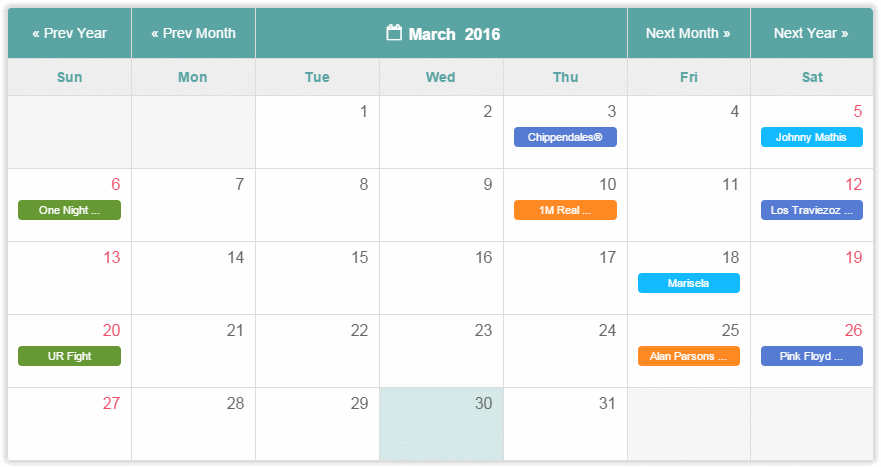
With many styles and options, you can customize your calendar easily. There are 2 layout for your choice : full layout and compact layout. You can also set initial view as calendar or event list.
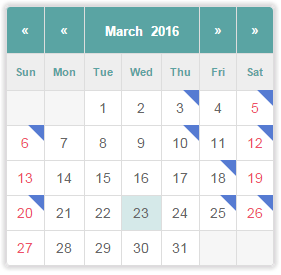
With nice popup, user can quick-view event for each day, view event list and event detail. Your events will be displayed lively and logically.
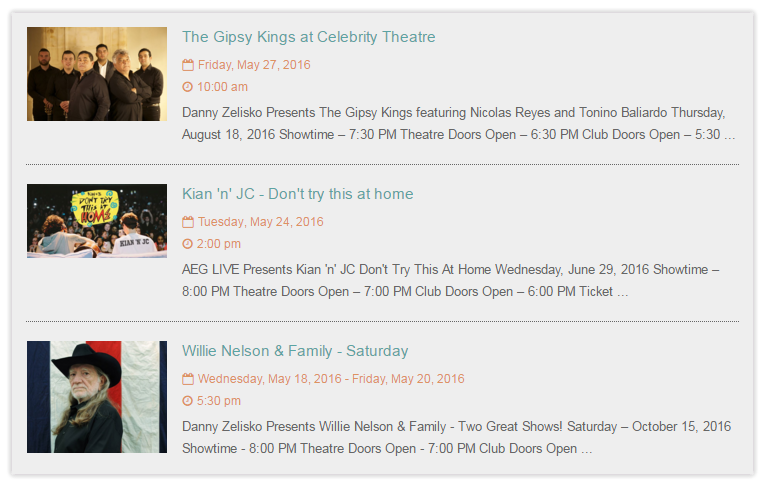
Why choose Tiva Events Calendar For Wordpress ?
- Display your events friendly.
- View events via calendar or list style.
- Quick view event's info with tooltip.
- Many options to customize.
- Full layout or Compact layout.
- Fully responsive.
- ...
B) System Requirements - top
This product is compatible with :
- WordPress : > 3.5
Compatible Browsers :
- IE10
- IE11
- Firefox
- Safari
- Opera
- Chrome
- Edge
C) Installation - top
Step 1: Download the plugin to your local machine as a zip file package.
Step 2: From the backend of your WordPress site, select Plugins » Installed Plugins, then click the Add New button » click Upload Plugin and select the plugin package on your local machine. Then click the Install Now button to install module.
Step 3: After install plugin successful, click Activate Plugin to enable it.
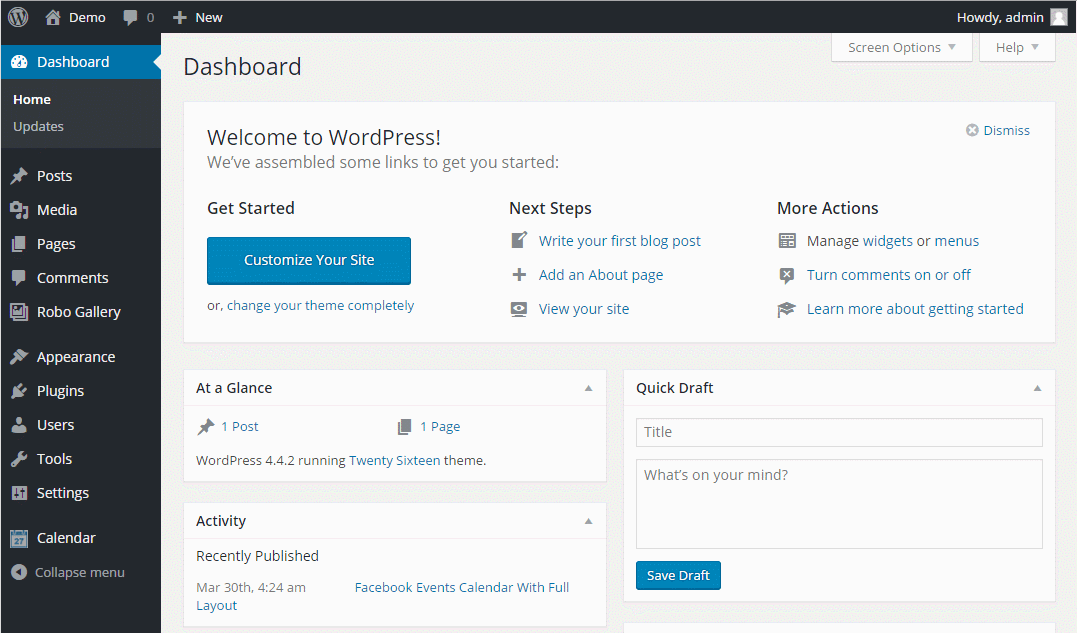
D) Usage - top
In admin site, click menu Tiva Events to manage events (Add new, Edit, Delete)
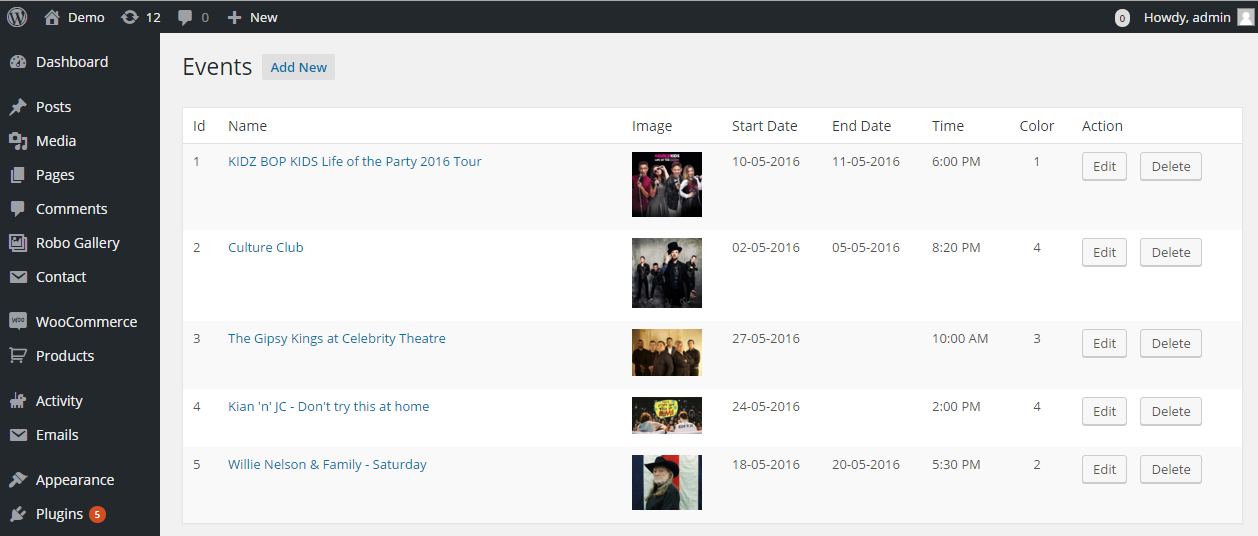
There are 2 ways to use this plugin :
- Widget
- Shortcode
- Widget : To use it as widget, in admin site, select Appearance » Widgets to go to widgets management page. Then drag widget Tiva Events Calendar into sidebar you want to display. In the configuration area of widget, enter data for fields :
- Title : Title of widget.
- Layout : Layout of calendar (Full/Compact).
- Initial View : Initial view of plugin (Calendar/Event List).
- Switch Calendar/List Button : Show or hide switch Calendar/List button (Show/Hide).
- Start Date : Start date on calendar (Sunday/Monday).
- Max events on list : Max number of events displayed in list view. Default value: 1000.
- Header Background : Background of calendar's header. Leave it blank to return default value: #5aa4a3.
- Header Color : Color of calendar's header text. Leave it blank to return default value: #ffffff.
- Header Date Color : Color of text present date in header. Leave it blank to return default value: #5aa4a3.
- Button Background : Background of 3 view buttons on top of calendar. Leave it blank to return default value: #757575.
- Active Button Background : Background of 3 view buttons on top of calendar when hover. Leave it blank to return default value: #5aa4a3.
- Button Color : Color of text in 3 view buttons on top of calendar. Leave it blank to return default value: #ffffff.
- Today Background : Background of today cell. Leave it blank to return default value: #d5e9e9.
- Event Color 1 : Color 1 for event. Apply for full layout. Leave it blank to return default value: #567bd2.
- Event Color 2 : Color 2 for event. Apply for full layout. Leave it blank to return default value: #13baff.
- Event Color 3 : Color 3 for event. Apply for full layout. Leave it blank to return default value: #669933.
- Event Color 4 : Color 4 for event. Apply for full layout. Leave it blank to return default value: #ff8a23.
- Event name : Color of event's name. Leave it blank to return default value: #5aa4a3.
- Event info : Color of event's info. Leave it blank to return default value: #de935f.
- Event description : Color of event's description. Leave it blank to return default value: #666666.
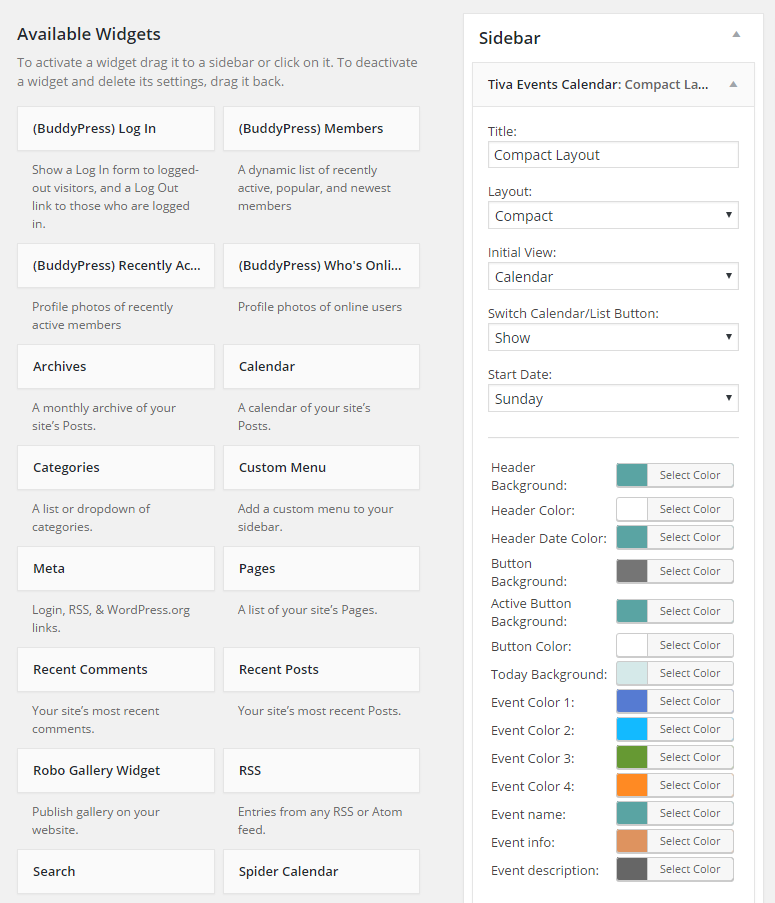
- Shortcode : To use it as shortcode, in admin site, go to area to add shortcode (For example : post). In text editor, enter shortcode :
[tiva-events-calendar layout="full"].
There are many option params to customize the calendar :
- layout : Layout of calendar (full/compact). Default value: full.
- initial_view : Initial view of plugin (calendar/list). Default value: calendar.
- switch_button : Show or hide switch Calendar/List button (show/hide). Default value: show.
- start_date : Start date on calendar (sunday/monday). Default value: sunday.
- max_events : Max number of events displayed in list view. Default value: 1000.
- header_background : Background of calendar's header. Default value: #5aa4a3.
- header_color : Color of calendar's header text. Default value: #ffffff.
- header_date_color : Color of text present date in header. Default value: #5aa4a3.
- btn_background : Background of 3 view buttons on top of calendar. Default value: #757575.
- btn_background_active : Background of 3 view buttons on top of calendar when active and hover. Default value: #5aa4a3.
- btn_color : Color of text in 3 view buttons on top of calendar. Default value: #ffffff.
- today_background : Background of today cell. Default value: #d5e9e9.
- event_color_1 : Color 1 for event. Apply for full layout. Default value: #567bd2.
- event_color_2 : Color 2 for event. Apply for full layout. Default value: #13baff.
- event_color_3 : Color 3 for event. Apply for full layout. Default value: #669933.
- event_color_4 : Color 4 for event. Apply for full layout. Default value: #ff8a23.
- event_name : Color of event's name. Default value: #5aa4a3.
- event_info : Color of event's info. Default value: #de935f.
- event_desc : Color of event's description. Default value: #666666.
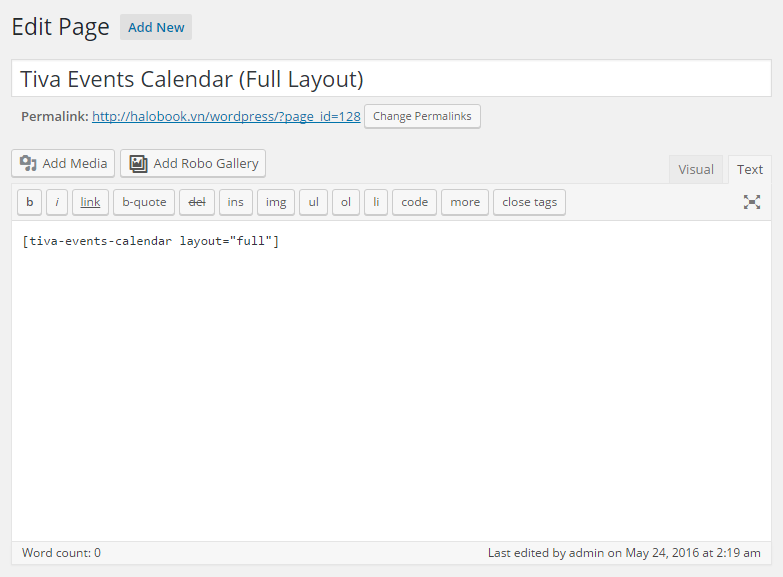
Once again, thank you so much for purchasing this product. As I said at the beginning, I'd be glad to help you if you have any questions relating to this product. No guarantees, but I'll do my best to assist. If you have a more general question relating to the product on CodeCanyon, you might consider visiting the forums and asking your question in the "Item Discussion" section.
TivaTheme